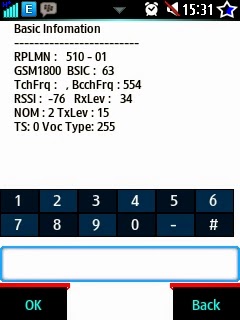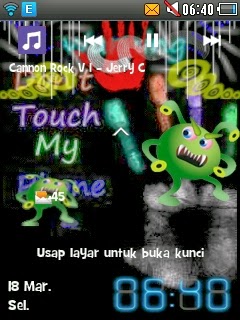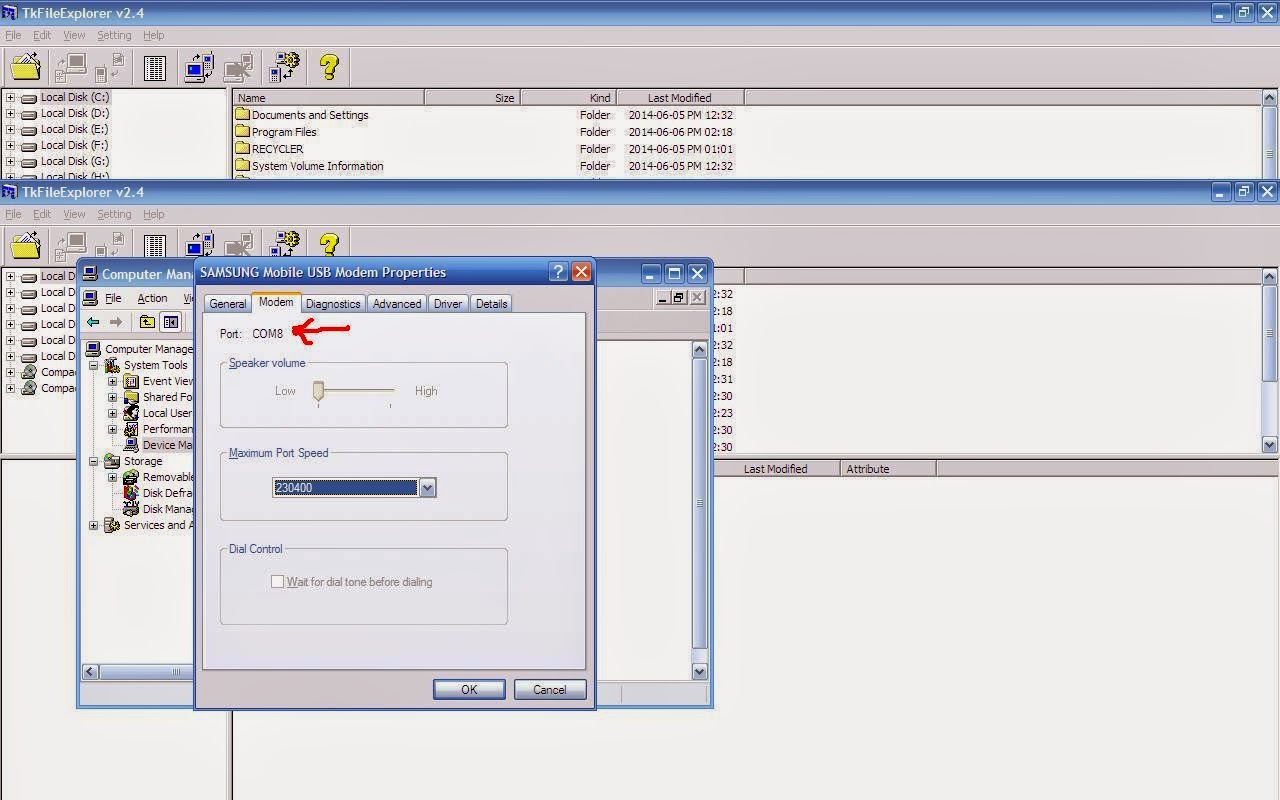well ladies and gentleman in here i would like share for you all about how to change Bluetooth MAC address in samsung corby 2 GT S3850 well i found this tips & trick when i was try something like secret code for samsung corby 2. and in that, i found new secret code for samsung corby 2 to enter like command prompt. in there you can look many test, firmware version, test sound, test vibration, test bluetooth and wi-fi and still many again.
so.. in that when i enter the bluetooth test i found this tips or trick to change Bluetooth MAC address in samsung corby 2 GT S3850. but i have a dificult to change my bluetooth MAC address. yeah, i must know about hex or maybe assembly language for change my bluetooth address with number and alphabet i wont. because bluetooth MAC address just have 0-9 and A-F. OK if you was curious for how to change Bluetooth MAC address in samsung corby 2 GT S3850. now see in below :
Description: how to change Bluetooth MAC address in samsung corby 2 GT S3850
Rating: 3.5
Reviewer: Unknown
ItemReviewed: how to change Bluetooth MAC address in samsung corby 2 GT S3850
so.. in that when i enter the bluetooth test i found this tips or trick to change Bluetooth MAC address in samsung corby 2 GT S3850. but i have a dificult to change my bluetooth MAC address. yeah, i must know about hex or maybe assembly language for change my bluetooth address with number and alphabet i wont. because bluetooth MAC address just have 0-9 and A-F. OK if you was curious for how to change Bluetooth MAC address in samsung corby 2 GT S3850. now see in below :
- go to numpad or number keypad
- enter this code *#0011#
- press back 6 times until showed like image in number 4 !
- press number 2 or enter number 2 in colom and OK to view [2] Version Information !

- press number 3 or enter number 3 in colom and OK to view [3] Bluetooth information !
- press number 1 or enter number 1 in colom and OK to view [1] BD address !
- press number 2 or enter number 2 in colom and OK to view [2] Write BD address !
- and now is time to change new bluetooth MAC address. enter number between 1 until 16777214 in colom to change your new bluetooth MAC address 2 times with different or same number (up to you) !
- exit to the home screen and turn on your bluetooth wait 3 second and turn of again !
- you can see the result in setting > about phone > system info.if this tips now work do again with different number to change bluetooth MAC address !all right that is all about how to change Bluetooth MAC adress in samsung corby 2 GT S3850. id you have any question about this tips or trick you can comment in this post or chat with me.OK that's all thanks the last i say Good Luck !